Squash
There are 2 comamands that you can use to produce a "squashed" commit. But they serve different purposes. They are
git merge --squashfor Squash commitsgit rebase --interactive/git rebase --ifor Squash and Merge
Squash commits
There are 2 ways to use rebase to squash commits, which are
git rebase -i HEAD~<n>git rebase -i <after-this-commit-sha1>
# i flag indicates that this will be an interactive rebase with the ‘<n>’ designating the number of commits that you wish to rebase.
git rebase -i HEAD~3
Rebase interface
After running the git rebase -i command, an interface with options to perform the various actions for each commits in a rebase action.
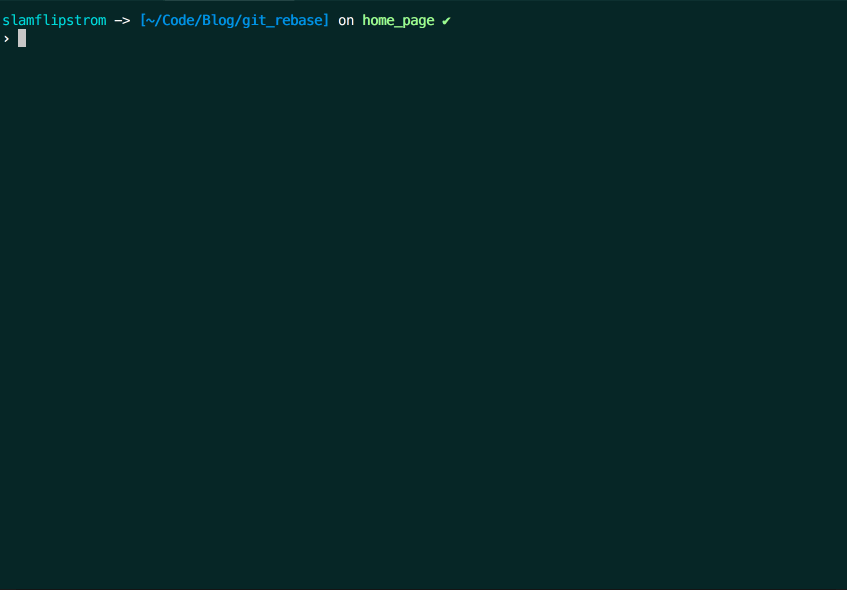
Source: A Beginner’s Guide to Squashing Commits with Git Rebase
Squash and merge
TL;DR - retains the changes but omits the individual commits from history
git merge --squash branchname will produce a squashed commit on the destination branch, without marking any merge relationship. It does not produce a commit right away. You need an additional git commit -m "squash branch"
This is useful if you want to throw away the source branch completely.
Use case
As you work on a feature branch, you often create small, self-contained commits. These small commits help describe the process of building a feature, but can clutter your Git history after the feature is finished. As you finish features, you can combine these commits and ensure a cleaner merge history in your Git repository by using the squash and merge strategy.
You cansquash all feature branch's commits into a single commit before performing a fast-forward merge or rebase. This keeps the mainline branch history linear and clean. It isolates the entire feature in a single commit. But it loses insight and details on how the feature branch developed throughout. So... trade-offs.
Example
$ git checkout stable
X stable
/
a---b---c---d---e---f---g tmp
to:
$ git merge --squash tmp
$ git commit -m "squash tmp"
# In the following graph, G is c--d--e--f--g squashed together
X-------------G stable
/
a---b---c---d---e---f---g tmp
and then deleting tmp branch.
Animated diagram
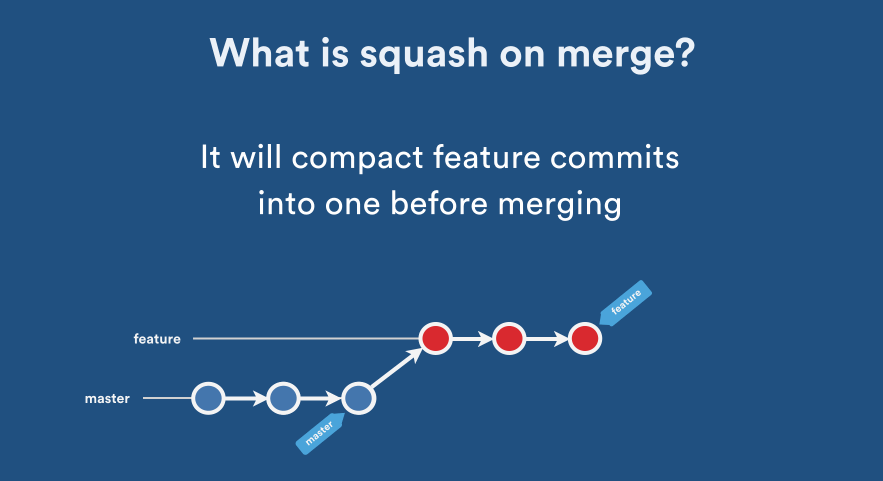 Source: atlassian: Pull Request Merge Strategies
Source: atlassian: Pull Request Merge Strategies
Static diagram
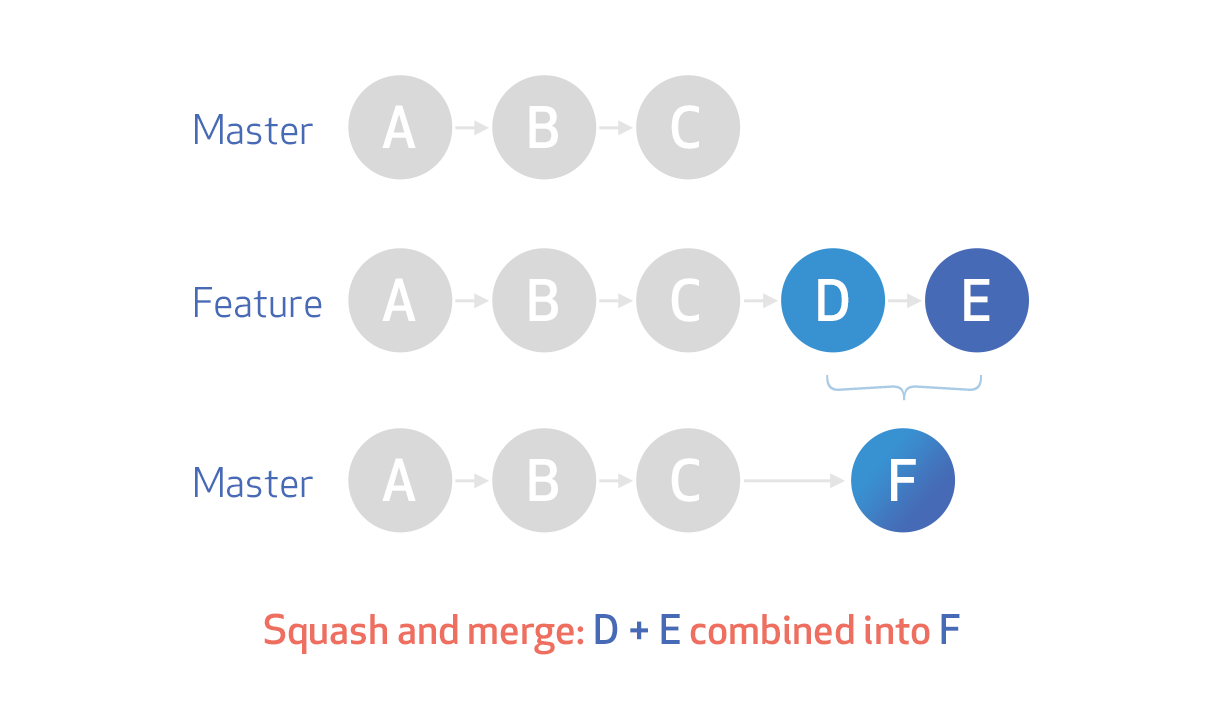 Source: What is the difference between merge --squash and rebase?
Source: What is the difference between merge --squash and rebase?