Security Manager
- Newer service compared to SSM, meant for storing secrets
- Capability to force rotation of secrets every X days
- Automate generation of secrets on rotation (uses Lambda)
- Integration with Amazon RDS (MySQL, PostgreSQL, Aurora)
- Secrets are encrypted using KMS
- Mostly meant for RDS integration
SSM Parameter Store vs Secrets Manager
- Secrets Manager ($$$):
- Automatic rotation of secrets with AWS Lambda
- Lambda function is provided for RDS, Redshift, DocumentDB - KMS encryption is mandatory
- Can integration with CloudFormation
- SSM Parameter Store ($):
- Simple API
- No secret rotation (can enable rotation using Lambda triggered by CW Events)
- KMS encryption is optional
- Can integration with CloudFormation
- Can pull a Secrets Manager secret using the SSM Parameter Store API
Delete an exsisting key and create a new key with the same name
When you delete a secret, the Secrets Manager deprecates it with a seven-day recovery window. This means that you can't recreate a secret using the same name using the AWS Management Console until seven days have passed. You can permanently delete a secret without any recovery window using the AWS Command Line Interface (AWS CLI).
Run the DeleteSecret API call with the ForceDeleteWithoutRecovery parameter to delete the secret permanently. If you receive errors when running AWS CLI commands, make sure that you're using the most recent version of the AWS CLI. Secrets deleted using the ForceDeleteWithoutRecovery parameter can't be recovered or restored.
Automatic secret key rotation
Secrets Manager uses a Lambda rotation function to communicate with both Secrets Manager and the database or service.
AWS Secrets Manager has built-in rotation support for secrets for the following:
- Amazon RDS databases
- Amazon DocumentDB databases
- Amazon Redshift clusters
Reference: What is AWS Secrets Manager?
Use AWS Secrets Manager secrets to store database credential
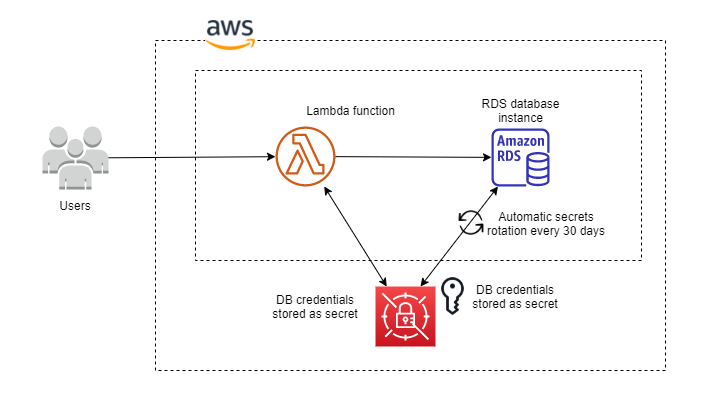
To increase database security, it's recommended using AWS Secrets Manager instead of environment variables to store database credentials.
To rotate a secret, Secrets Manager calls a Lambda function according to the schedule you set up. You can set a schedule to rotate after a period of time, for example every 30 days by using Schedule expressions. If you also manually update your secret value while automatic rotation is set up, then Secrets Manager considers that a valid rotation when it calculates the next rotation date.
For security, Secrets Manager only permits a Lambda rotation function to rotate the secret directly. The rotation function can't call a second Lambda function to rotate the secret.
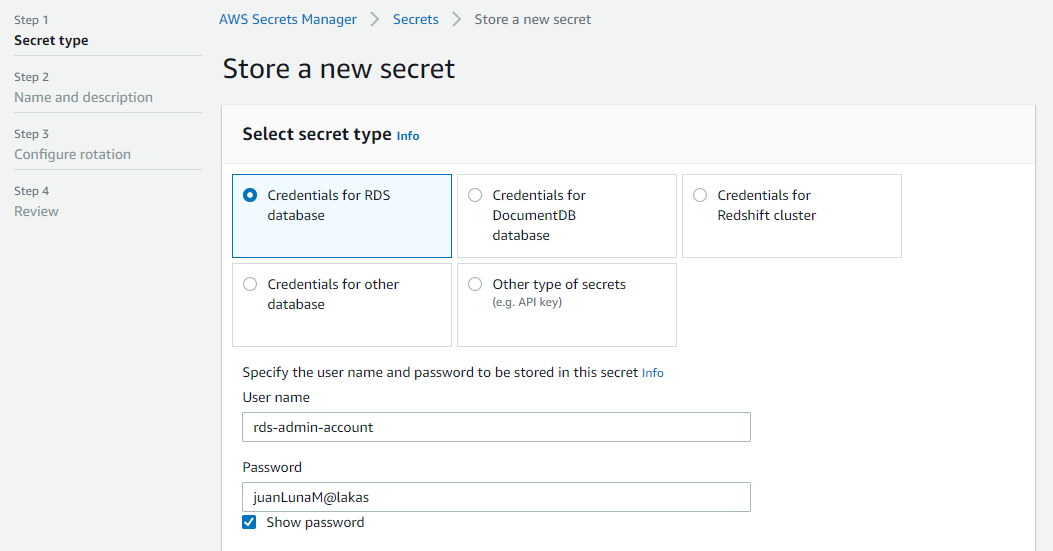
Source: Rotate AWS Secrets Manager secrets
Here are the steps to use security manager to store credentials for DB connections:
- While creating the secret, select credential for your database so that the Secrets Manager will use a Lambda function to rotate the password for the database automatically.
- Specify the automatic rotation schedule to 30 days.
- Modify all the Lambda functions that you use in your application to access the DB password from Secrets Manager.