AWS Systems Manager
Systems Manager Agent (SSM Agent)
- On many AMIs, the SSM Agent is already installed. For a list of Amazon Machine Images (AMIs) with SSM Agent preinstalled, see Amazon Machine Images (AMIs) with SSM Agent preinstalled.
- The SSM agent allows you to communicate with your EC2 or Service in a secure(Enable TLS 1.2) channel that the agent implements with the AWS system Manager. In other words, you can send commands to your EC2 to be executed without using a direct connection to your EC2.
AWS resource group
AWS resource group is a collection of related AWS resources, allowing you to organize and manage them together based on criteria like tags, resource types, or regions. It provides a consolidated view and simplifies management tasks by enabling actions on multiple resources simultaneously.

Resource: Use new resource types in AWS Resource Groups to support day-to-day operations
Services
Automation
Automation uses Automation document defines the custom workflow (the actions that Systems Manager performs on your managed instances and AWS resources). Automation includes several pre-defined Automation documents that you can use to perform common tasks like:
- Restarting one or more EC2 instances or creating an AMI
- Running the
AWSSupport-TroubleshootS3PublicReadautomation document on AWS Systems Manager to help you diagnose issues with accessing objects from a public S3 bucket.
Automation workflows can be triggered manually or scheduled to run at specific times or events.
 Resource: Use AWS Systems Manager Automation runbooks to resolve operational tasks
Resource: Use AWS Systems Manager Automation runbooks to resolve operational tasks
Documents (runbooks)
If you see custom workflows or use pre-defined workflows to manage EC2 instance in the exam, think runbooks
A Systems Manager Automation document, part of AWS Systems Manager, is a JSON or YAML script that defines the actions to be performed on instances. It can be used to automate operational tasks, such as software installation, configuration management, and security patching, across a fleet of instances in a consistent and scalable manner.
 Resource: Writing your own AWS Systems Manager documents
Resource: Writing your own AWS Systems Manager documents
You can also run commands via SSM document and choose which EC2 targets you want to run the commands.
- There are rate and error control parameters.
- You don't need SSH to connect to the EC2 instance.
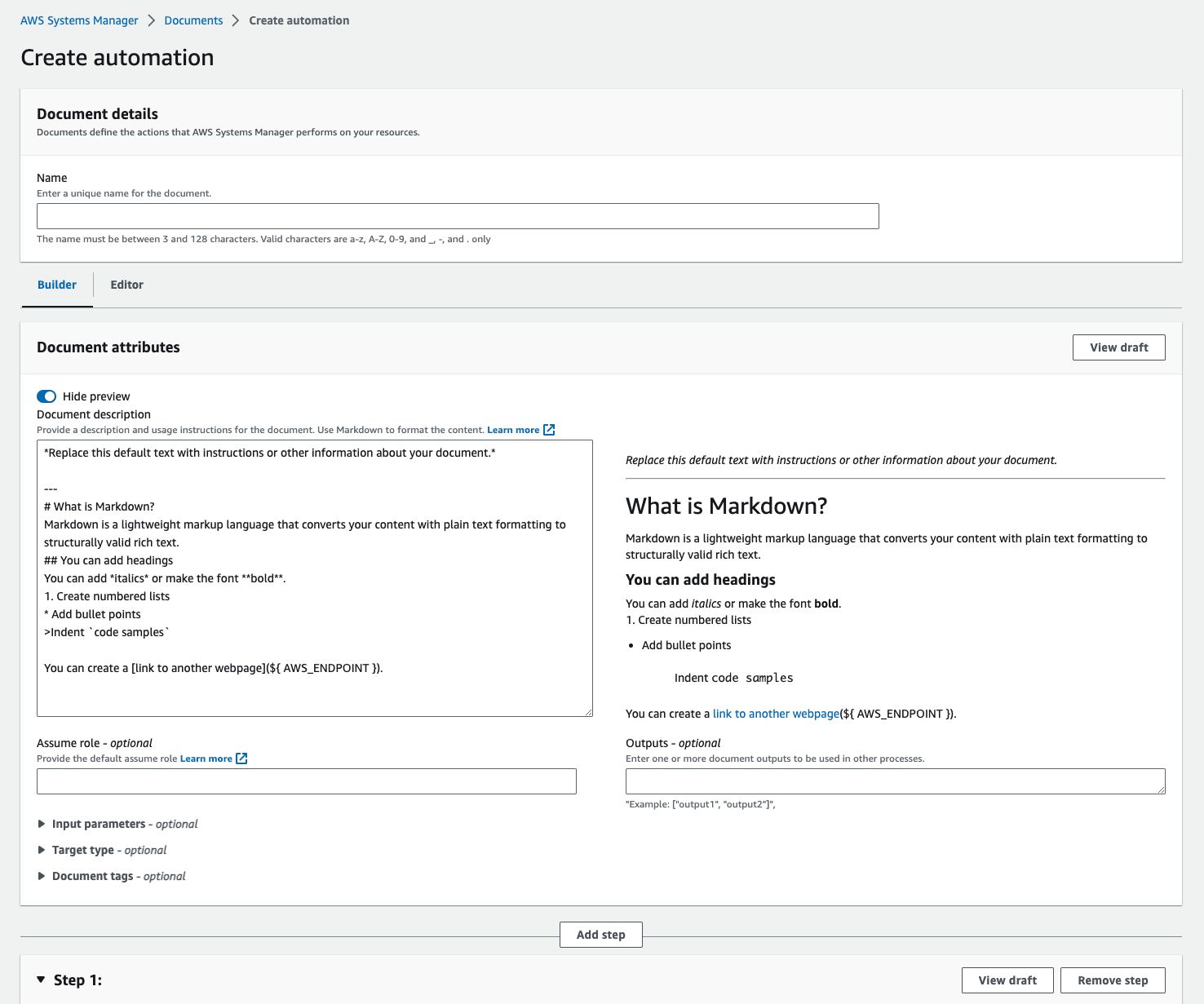
Resource: EC2 Systems Manager – Configure & Manage EC2 and On-Premises Systems
You can use AWSSupport-ExecuteEC2Rescue document..
- to recover impaired instances. An instance can become unreachable for a variety of reasons, including network misconfigurations, RDP issues, or firewall settings.
- to troubleshoot and regaining access to the instance previously required dozens of manual steps before you could regain access. The
AWSSupport-ExecuteEC2Rescuedocument lets you regain access by specifying an instance ID and clicking a button.
EC2Rescue for EC2 Windows is a convenient, straightforward, GUI-based troubleshooting tool that can be run on your Amazon EC2 Windows Server instances to
- troubleshoot operating system-level issues
- collect operating system logs
- configuration files for further analysis
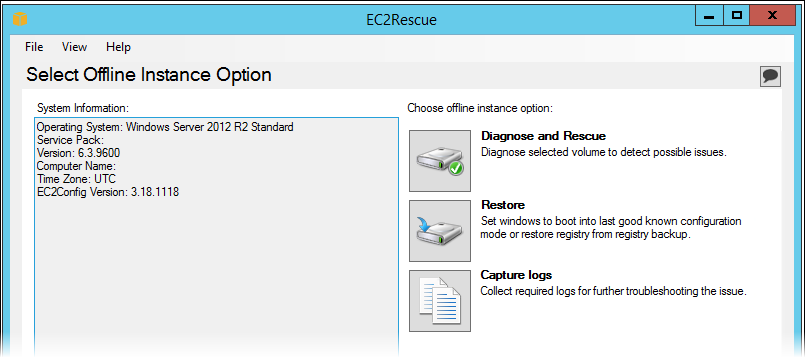
Patch Manager
AWS Systems Manager Patch Manager automates the patching process for managed instances, covering both security-related and other updates. It supports patching for operating systems, applications, Service Packs on Windows, and minor version upgrades on Linux. Patch Manager uses patch baselines that include rules for auto-approving patches and allows you to manage approved and rejected patches.
Patching can be scheduled using maintenance windows or performed individually or in groups using Amazon EC2 tags. Patch Manager offers scanning and compliance reporting options, along with the ability to install patches on a schedule or on-demand.
The service integrates with AWS Identity and Access Management (IAM), AWS CloudTrail, and Amazon EventBridge to provide a secure patching experience, including event notifications and auditing capabilities.
Session Manager
TL;DR - Web interface as EC2 CLI
- Allows you to start a secure shell on your EC2 and on- premises servers
- Access through AWS Console, AWS CLI, or Session Manager SDK
- Does not need SSH access, bastion hosts, or SSH keys
TL;DR - Way more control and a lot more compliance around it Using SSH, you need to create inbound rules in security group for the users with specific IP addresses as a session to our instance, but using session manager, we don't need any inbound rules.
You just need the instance with the SSM agents and the right IAM role, and then a user with a correct IAM permission can use session manager to run commands against our EC2 instance.
All the data of the session is going to be logged or could be logged into Amazon S3 or CloudWatch logs. In contract, if someone uses an SSH command into an EC2 instance, you do not have the history of all the commands that will run, and so less security, less compliance.
Inventory & State Manager
Inventory
AWS Inventory allows you to collect metadata about your managed instances, such as operating system details, installed software, and configuration settings. It provides a centralized inventory view of your resources, making it easier to track and manage them.
You can use this information for compliance, auditing, and asset management purposes. Inventory data can be queried, filtered, and exported to other AWS services or external systems for further analysis and automation.
You can configure Inventory to collect the following types of data:
- Applications: Application names, publishers, versions, etc.
- AWS components: EC2 driver, agents, versions, etc.
- Files: Name, size, version, installed date, modification and last accessed times, etc.
- Network configuration: IP address, MAC address, DNS, gateway, subnet mask, etc.
- Instance details: System name, operating systems (OS) name, OS version, DNS, domain, work group, OS architecture, etc.
- Services: Name, display name, status, dependent services, service type, start type, etc.
- Tags: Tags assigned to your nodes.
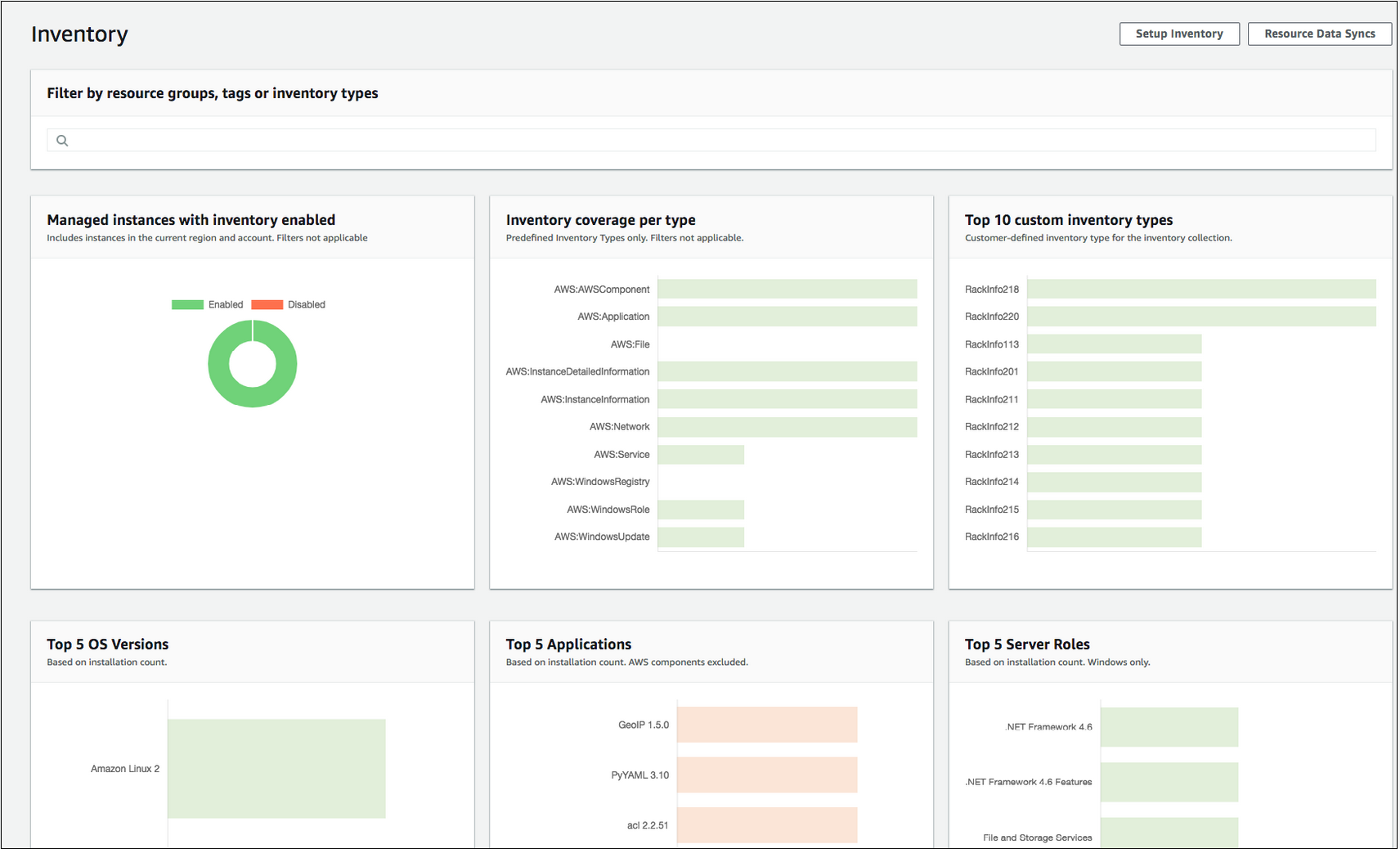 Resource: AWS Systems Manager Inventory
Resource: AWS Systems Manager Inventory
State Manager
- Specify a schedule for applying the desired state to instances (EC2/On- premises) that you defined with the document
- Use cases: bootstrap instances with software, patch OS/software updates on a schedule ...
- State Manager Association:
- Defines the state that you want to maintain to your managed instances
- Example: port 22 must be closed, antivirus must be installed ...
- Specify a schedule when this configuration is applied
- Uses Documents to create an Association (e.g., Document to configure CW Agent)
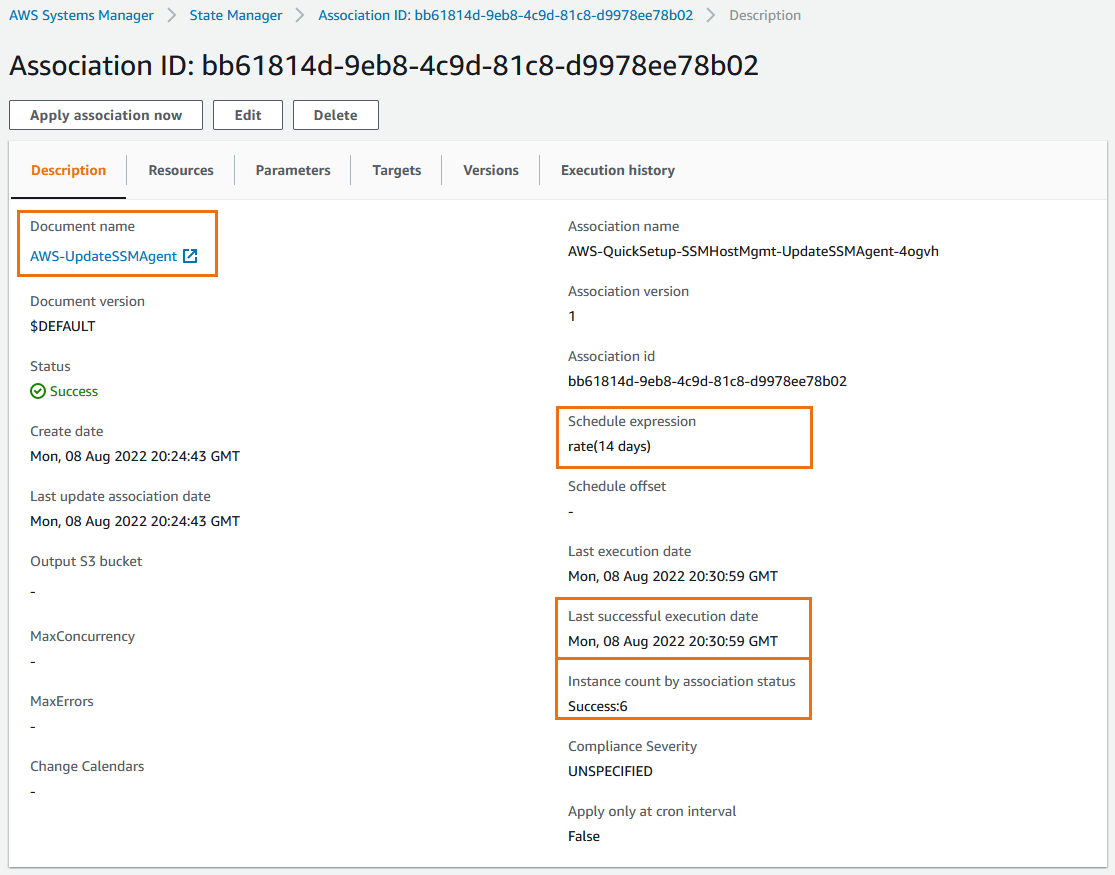 Resource: Configuration management using State Manager
Resource: Configuration management using State Manager
OpsWorks
OpsWorks lets you use Chef and Puppet to automate how servers are configured, deployed, and managed across your Amazon EC2 instances or on-premises compute environments.
- AWS OpsWorks = Managed Chef & Puppet
- It’s an alternative to AWS SSM
- Chef & Puppet help you perform server configuration automatically, or repetitive actions
- Chef / Puppet have similarities with SSM / Beanstalk / CloudFormation but they’re open-source tools that work cross-cloud
Manage on-premises servers
With AWS Systems Manager, you can manage servers running on AWS, in your on-premises data center, and devices such as Raspberry Pi through a single interface. Systems Manager securely communicates with a lightweight agent installed on your servers and devices to execute management tasks. This helps you manage resources for Windows, Linux, and Raspbian operating systems.