Organizations
AWS Organizations offers policy-based management for multiple AWS accounts. With Organizations, you can create groups of accounts, automate account creation, apply and manage policies for those groups. Organizations enables you to centrally manage policies across multiple accounts, without requiring custom scripts and manual processes.
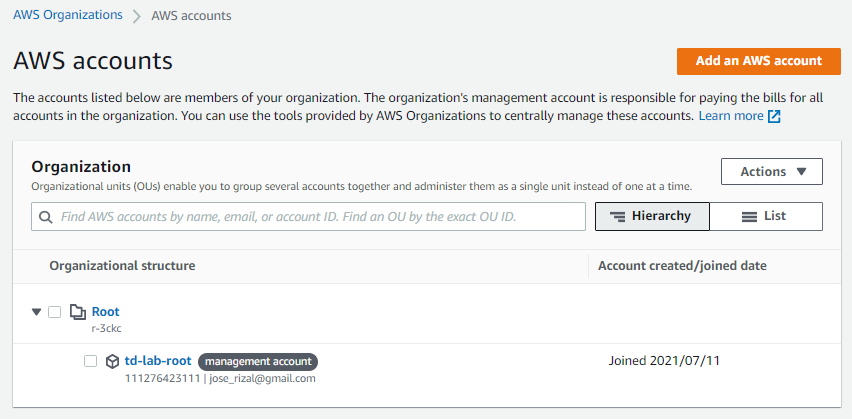
Using AWS Organizations, you can..
- create SCPs that centrally control AWS service use across multiple
- AWS accounts. You can also use Organizations to help automate the creation of new accounts through APIs.
- Organizations helps simplify the billing for multiple accounts by enabling you to set up a single payment method for all the accounts in your organization through consolidated billing.
- AWS Organizations is available to all AWS customers at no additional charge.
Invite existing account
You can use AWS Organizations to invite individual AWS accounts to join the company's organization. Remember that the account must accept the invitation first before it is added to the organization.
Account migration
To migrate accounts from one organization to another, you must have root or IAM access to both the member and master accounts.
Here are the steps to follow:
- Remove the member account from the old organization
- Send an invite to the new organization
- Accept the invite to the new organization from the member account
Service Control Policies (SCP)
TL;DR - SCPs are used to set a boundary of permissions for AWS accounts.
SCPs are similar to AWS Identity and Access Management (IAM) permission policies and use almost the same syntax. However, an SCP never grants permissions. Instead, SCPs are JSON policies that specify the maximum permissions for the affected accounts.
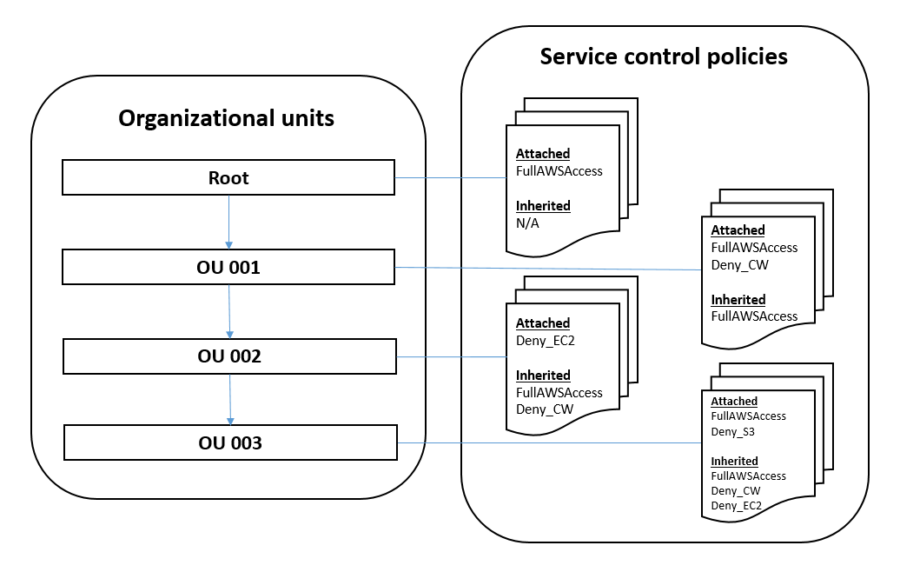
Source: Getting a grip on your AWS permission policies
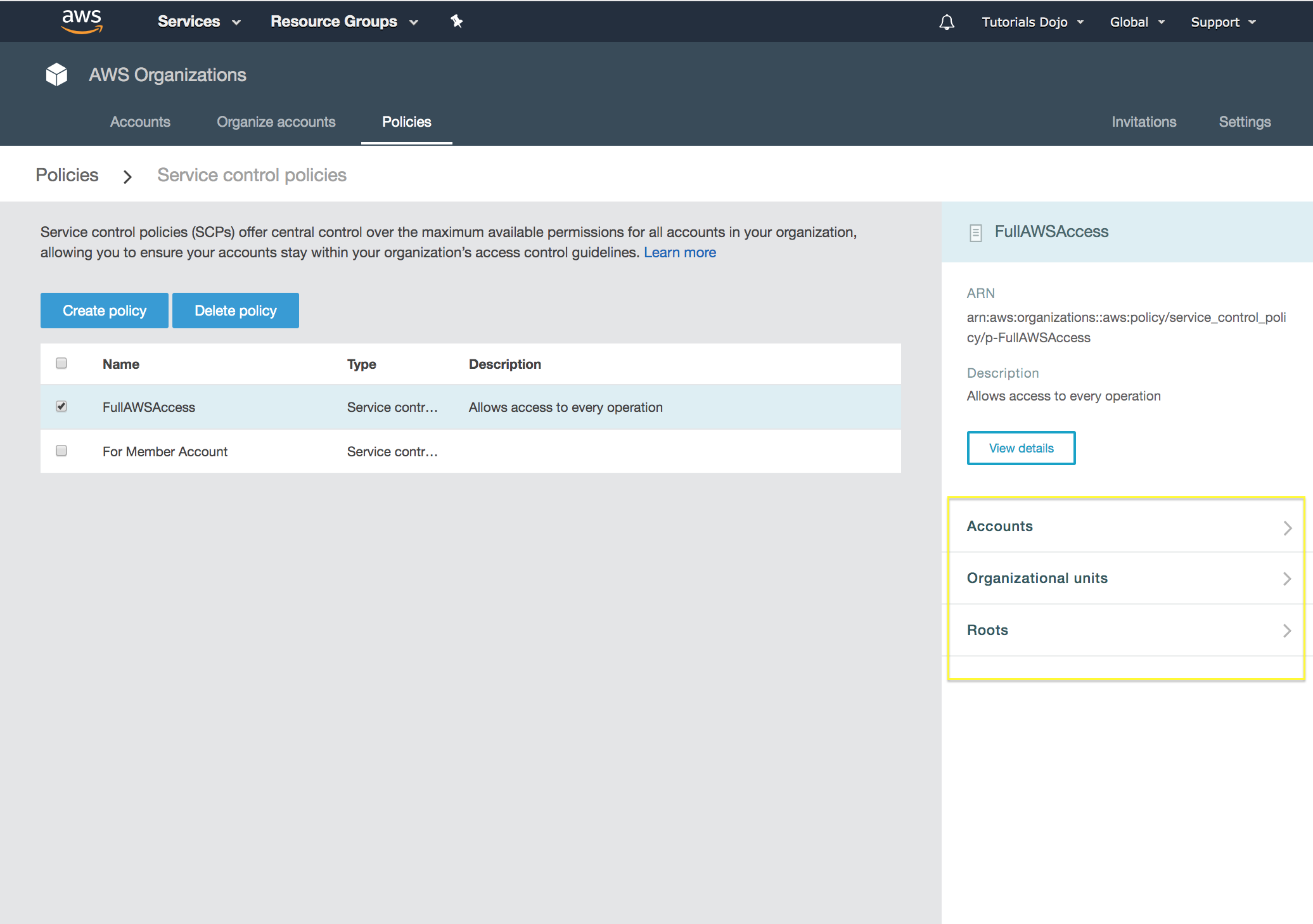
- If a user or role has an IAM permission policy that grants access to an action that is either not allowed or explicitly denied by the applicable SCPs, the user or role can't perform that action
- SCPs affect all users and roles in attached accounts, including the root user
- SCPs do not affect service-linked role
Enforcing Encryption of Data at Rest
You can define service control policies (SCPs) inside AWS Organizations to enforce EFS encryption for all AWS accounts in your organization.
{
"Version”: "2012-10-17",
"Statement": [
{
"Sid": "VisualEditior0",
"Effect": "Allow",
"Action": "elasticfilesystem:CreateFileSystem",
"Condition": {
"Bool": {
"elasticfilesystem:Encrypted": "true"
}
},
"Resource": "*"
}
}
A policy to assign a specific role
An IAM permissions policy attached to the IAM user that allows the user to pass only those approved roles. You usually add iam:GetRole to iam:PassRole so the user can get the details of the role to be passed. In this example, the user can pass only roles that exist in the specified account with names beginning with EC2-roles-for-XYZ-:
{
"Version": "2012-10-17",
"Statement": [{
"Effect": "Allow",
"Action": [
"iam:GetRole",
"iam:PassRole"
],
"Resource": "arn:aws:iam::account-id:role/EC2-roles-for-XYZ-*"
}]
}